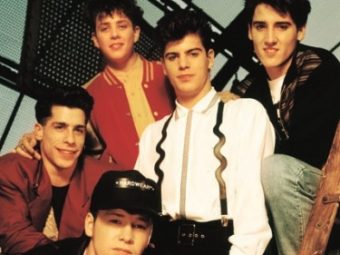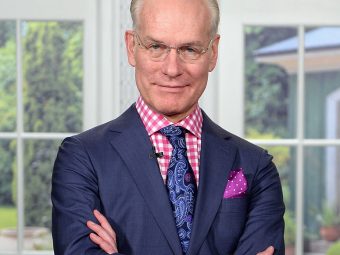As a graphic designer for CNP, I sometimes receive rastered jpgs of a requested logo when a vector-based file is needed. Here is an easy to understand explanation of raster vs. vector files.
Vector images are composed of mathematically defined lines, curves, shapes, gradients, etc., and have no resolution. A vector file can be infinitely scaled and look crisp and clear at any size. This makes the format perfect for logos, illustrations and other line art uses on print materials of all kinds. They are essential for use on specialty items, signs, vehicle wraps and billboards. Vector files commonly have file extensions such as .AI or .EPS created in Adobe Illustrator.
But be careful, once you open a vector file in Photoshop and save it as a jpg to e-mail to someone, it’s no longer a vector file, it becomes a raster image.
Raster images are composed of a grid of pixels, and thus have resolution, therefore resizing of these images is very limited. Raster images include photos and nearly everything that appears on the web, including logos and line art. Since resizing is an issue, a logo pulled from a website cannot be used for high-resolution printing or for jobs that will only accept vector format files. Typical raster file extensions are .JPG, .TIF, .PSD, .GIF or .PNG.