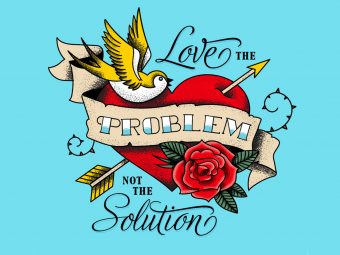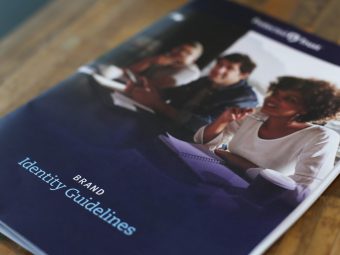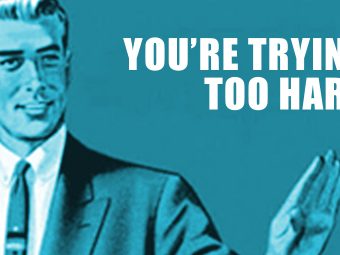The situation: You need headshots for your website, but you’re out of budget and too pressed for time to hire a professional photographer. Hey, it happens. Although you’re always going to get the best results from a professional, taking the DIY route is better than foregoing photography altogether—for digital applications. (We’re bound by our Hippocratic design oath to tell you that this is a no good, terrible, very bad idea for print.) All you need is your iPhone and a basic understanding of the do’s and don’ts of portrait photography, which, lucky for you, this post is all about.
Setting Yourself Up to Succeed
Leave yourself plenty of time. It may sound like a lot, but give yourself about two or three hours for your headshot session. You’re going to end up taking a ton of photos to find that one diamond-in-the-rough, killer corporate headshot. Trust us, you won’t want to be in a rush.
Practice in the mirror. Practicing your pose can really help you during your headshot session. Work out a few looks beforehand so you feel more comfortable during your shoot. When in doubt, a natural smile works best. And like your mother always said: Chin up, shoulders back.
Ask someone else to take your photo. For one, the front-facing camera takes lower-resolution photos than your phone’s primary camera. (Sidenote: CLEAN YOUR LENS. It’s probably smudge city.) The additional range and angle variety that another photographer can achieve are also going to produce a much more professional result.
Getting Ready for Your Close-up
Look spiffy but look like yourself. This isn’t the time to follow a new Youtube makeup tutorial or find out the answer to “What if I just left the mustache?” Look like yourself on an unrushed morning before an important client meeting. Give yourself enough time to iron your clothes, shave, fix your hair and, as we say in the South, “put on your face.” Natural makeup is best, but spend a little extra effort making sure any areas of redness or dark under-eye circles are covered.
Make good (wardrobe) choices. Even though only a portion of your outfit will be visible, it’s still important to put some thought into what you’re wearing. Steer clear of all black, all white or extremely bright colors that may wash you out. The same goes for distracting patterns, busy imagery and big logos. Instead, go for solid colors that will provide contrast with your background and help you stand out. It’s best to come prepared with a few different options, since you probably won’t know how your outfit will look on camera (er, phone) until the day of.

Finding the Perfect Setting
Go for a neutral background. Neutral doesn’t necessarily mean yawn-inducing. Here are a few not-so-boring background examples to get your imagination going: exposed brick, a painted wall, a wooden fence, the greenery outside your office, etc. Whatever you choose, make sure it’s clear of background objects and doesn’t compete for the viewer’s attention.
Employ even lighting. Making the right lighting choices can make or break your photograph, so if you only follow one of these tips, make sure it’s this one.
For outdoor shoots: It may sound counterintuitive, but (even) shade is your friend here. Photographing in direct sunlight will leave you with jarring highlights and heavy shadows that obscure your facial features. Shooting on an overcast day is preferable as the light will be very even. If you can schedule your photoshoot for an hour or two before sunset, you’ll be able to take advantage of the best lighting. (The same is true of the first hour after sunrise.)

For indoor shoots: If you’re working with the great indoors, try to snag a spot near a window that offers natural lighting. Nix any artificial lighting in the area. Unless you’re a true lighting wizard, mixing lighting sources usually produces unflattering results.

Opt for an angle. Position your body at a 15˚– 25˚ angle from the camera with your face turned directly at the camera.

Nailing Your Photo Shoot
Use a steady hand (or tripod). For maximum clarity, you need to keep your phone as still as possible. Use both hands and tuck your elbows into your sides to prevent your phone from wobbling up and down. Better still, steady your phone on top of a table or other sturdy surface.
Frame your photo generously. This is especially important if you have multiple headshots on the same page. Be sure to leave plenty of space around the head and shoulders of each image. That way, they can all be cropped to a uniform size.
Get help from HDR. The HDR mode on your phone snaps a quick series of photos at different exposures, then combines them to create a single image with greater depth and detail. Most phones today have this feature. Use it.
Autofocus is your ally. Tap the screen on your phone before you snap your photo to trigger your phone’s autofocus. Make sure you’re centering the autofocus around your face so that you, the subject, are the most in-focus.
Just say no to digital zoom. The digital zoom function on your phone is another resolution killer. Instead, just have your friend/photographer take a few steps toward you.
And that’s it!
Provided your phone isn’t filled to the brim with adorable photos of your dog and apps you haven’t used in three years, there’s almost no limit to the number of photos you can take. Give yourself a big pool to choose from and you won’t be disappointed. In fact, you might even be a little impressed. Now go forth and photograph.